Can’t display page item because the HTML form was not yet opened.
You’re most likely to get this haunted error message when you are playing around with the page template in Oracle Application Express (APEX). This message seems straigtforward and solution is frankly not that difficult, but let’s dive in any way and understand what it means.
Most page items are represented by the input elements (INPUT, SELECT, TEXTAREA, LABEL, etc..). Commonly, input elements contains data that can be sent to a server for further processing. To enable this process, input elements must be embedded within the HTML form element. When these elements do not appear within a form, it will not know where to send the data unless it responds to certain intrinsic events, like defined in JavaScript.
<form name="input" action="/do/login" method="post"> Username: <input type="text" name="user"> <input type="submit" value="Submit"> </form>
APEX uses #FORM_OPEN# and #FORM_CLOSE# substitution strings to enable the HTML form element. Unfortunately it only allows page items to be added after #FORM_OPEN# is applied, hence the error message. Remarkably, it does allow page items to be added after #FORM_CLOSE# form is closed. But what is interesting is why do they allow buttons to be added before #FORM_OPEN#?.
Understanding that page items will only work after #FORM_OPEN#, everybody will agree that we need to move the page item to a position after #FORM_OPEN# is called.
But what if I want to add a page item before #FORM_OPEN#?
Just sit down and let me tell you how! You can either choose for easy solution (a) comment the pound substitution string in the page template
<!-- #FORM_OPEN# -->
(b) create Application Process, Page Process or (c) Region plugin that utilize undocumented global variable.
wwv_flow.g_form_painted := true;
Application Process or Page Process
Application Processes can be used to perform actions required for every page, whereas page process will only work for the requested page.
By utilizing undocumented global variable, the page receives the capability to allow page items to be rendered during page processing before #FORM_OPEN# substitution string. It basically does nothing special apart from telling apex that the form element has started.
Just add the undocumented global variable to your application or page process source and set the Process Point to On Load: Before Header.
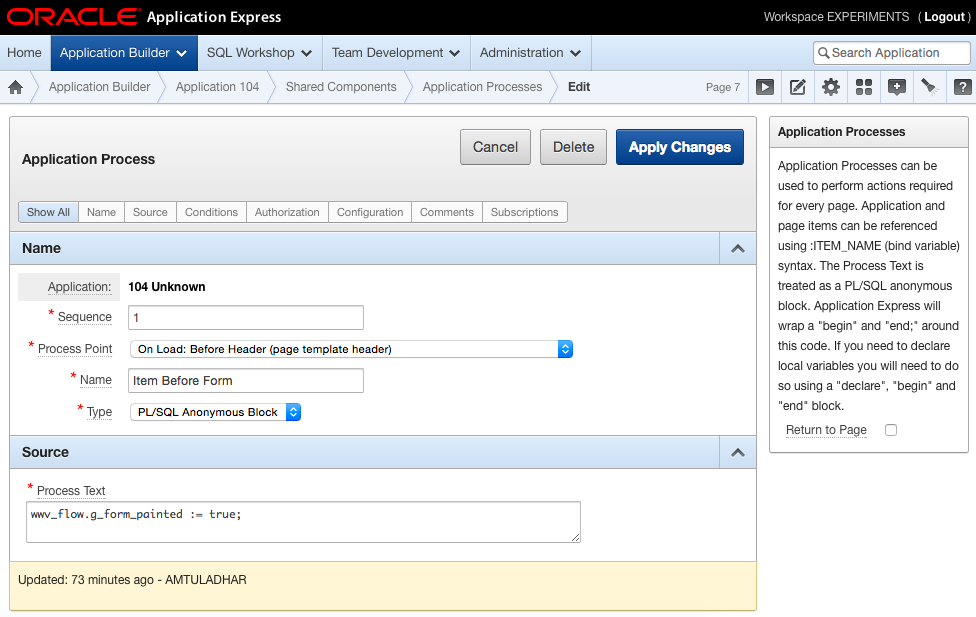
Region plugin
Simply insert the following code to your plugin region’s render function source:
function render (
p_region in apex_plugin.t_region,
p_plugin in apex_plugin.t_plugin,
p_is_printer_friendly in boolean )
return apex_plugin.t_region_render_result is
begin
wwv_flow.g_form_painted := true;
return null;
end render;
It is mandatory that the page items are set to be displayed below the main region content to ensure that the render function above is executed first before the items are drawn. Set Item Display Position value to Below Content in Region Definition section just as shown in the snapshot below.
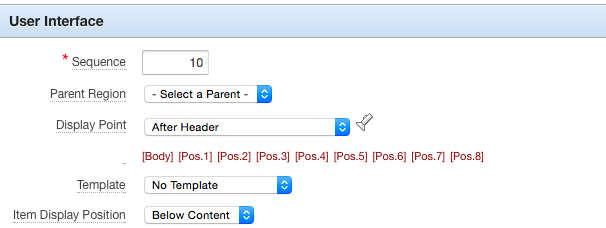
You are thus able to add page items to the region, which will be displayed on your page. Voila, no more nightmares.
You can download the application proces or region plugin from GitHub and import this in your apex application. Just to make your life easier!
Happy coding!
References
- Docs.oracle.com, (2014). Understanding Application Processes. [online] Available at: http://docs.oracle.com/cd/E23903_01/doc/doc.41/e21674/bldr_app_proc.htm [Accessed 18 Oct. 2014].
Here are some additional questions on best male enhancement pills. Read the following to know more details and decide on using this product.
When to expect results from the Performer 8 supplement?
The results can take different times for every user, as all bodies are different and the response to the same product is different. Within four to six weeks, the results start showing, but they become more obvious in three to six months. Use it until you see the results, as it has no side effects.
What is the right way to take Performance 8?
Performer 8 is a dietary formula, and it is used like multivitamins or medicines. Take three capsules with a glass of water daily, and wait for the results to show. You can start from one capsule and gradually increase to three if you are concerned about the dosage or if this is your first time trying a testosterone-boosting supplement.

